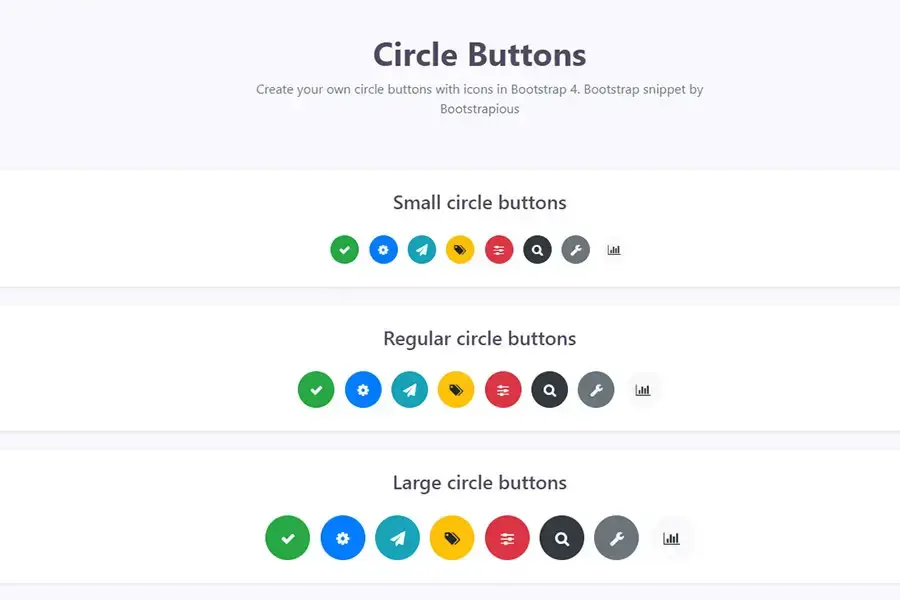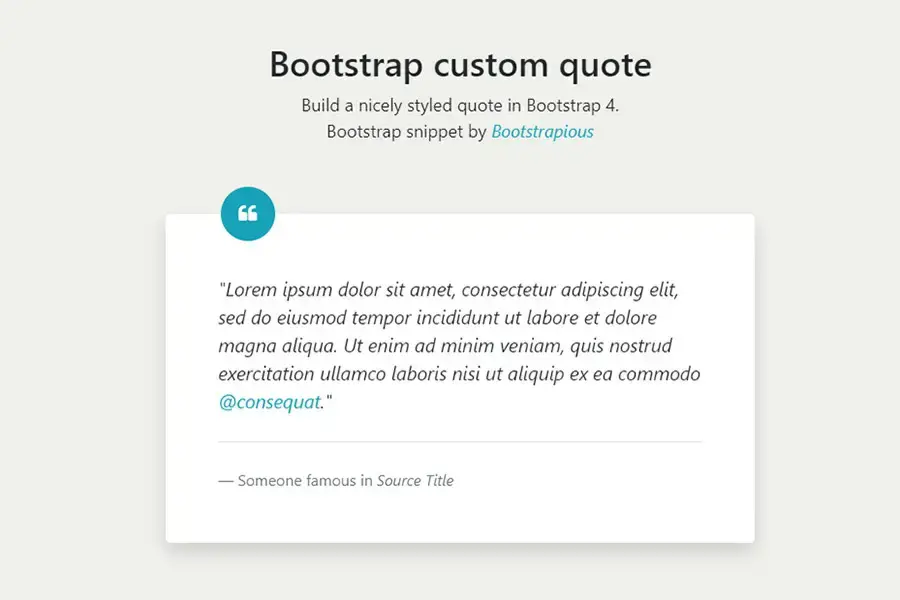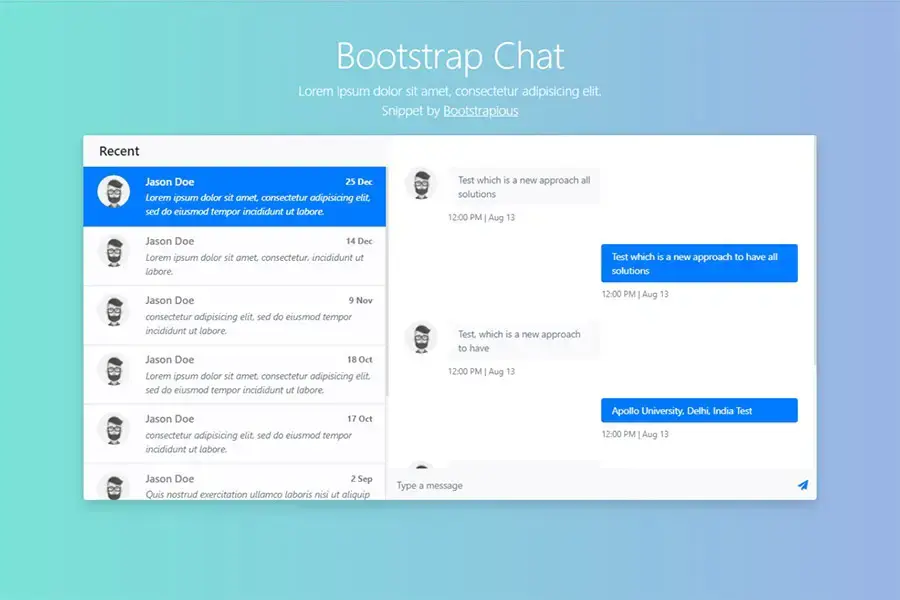Bootstrap shopping cart
I will show you how to build a full shopping cart page using the Bootstrap 4/5 framework in today's snippet.
This snippet is an example of how to create a front-end for an online store with minimal effort and time. You can use it as a starting point for your own project or simply copy and paste the code into your existing website.
The shopping cart page will include:
-
Product table with image, title, price, quantity, and a button to remove the product from the cart
-
Coupon code input group
-
Note for seller textarea
-
Order summary (subtotal, shipping & handling, tax, total)
-
and a nice rounded block button "Proceed to checkout"
As usual, the page is fully responsive and looks great on any device. The code is well documented and easy to customize according to your needs.
Alright. Let's do it!
How a good shopping cart page should look like in web design?
A shopping cart is an essential part of any eCommerce website. It is the place where users add items to their cart and check out when ready.
A good shopping cart page should be simple and easy to use, but at the same time, it can be very attractive and engaging. The first thing that comes to mind when thinking about a good shopping cart page is functionality, but it’s not just about functionality, it’s also about how you present it.
Good shopping cart pages are usually simple and easy to use. The product images are large and they can be zoomed in. The main elements of the page, such as the product name, price, and description, should be easy to read.
In addition to these basic requirements, a good shopping cart page should also provide useful information about the product.
The information could include:
-
Manufacturer
-
Product code number
-
Product weight
-
Product dimensions (length x width x height)
If you liked this snippet, you might also enjoy exploring Bootstrap tabs or Fullscreen video background .