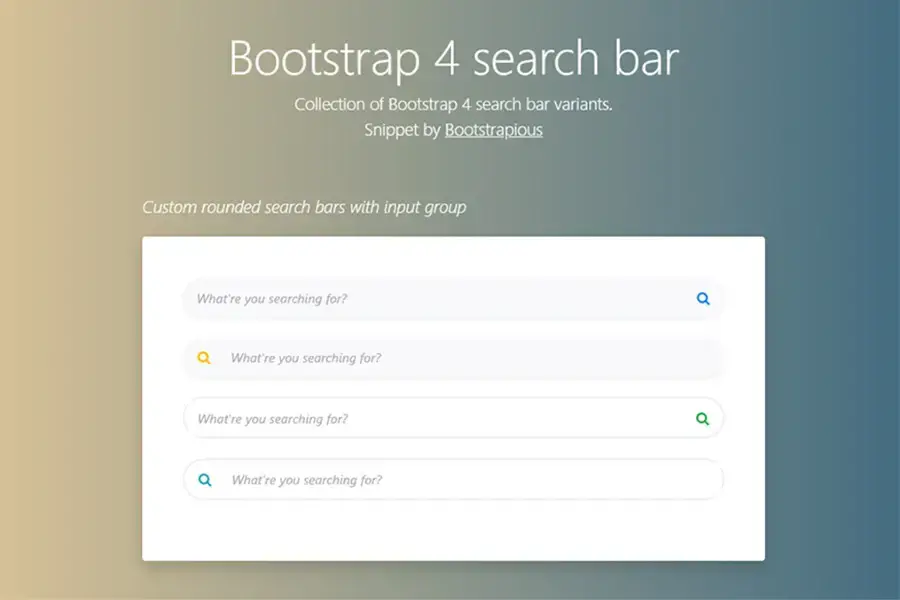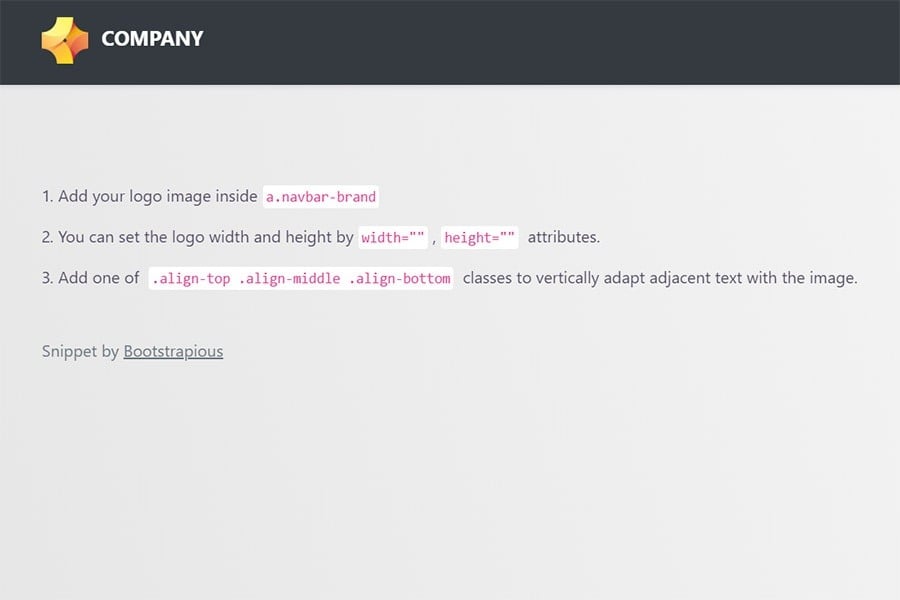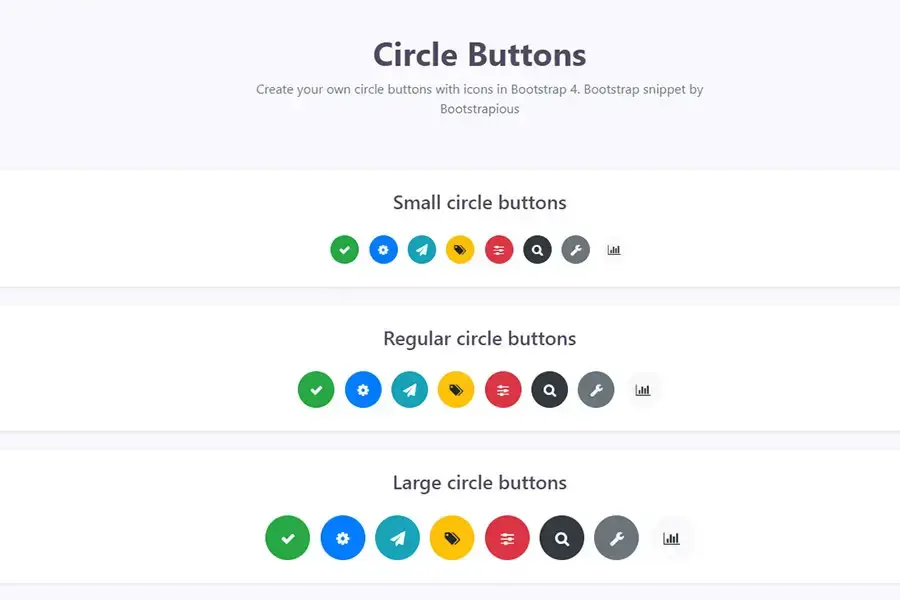Bootstrap quote
Bootstrap comes just with a basic blockquote styling by default.
In today's snippet tutorial, I'll show you how to create your own fancy Bootstrap quote in Bootstrap 4 or 5.
The quote will contain
-
Elegantly styled box with enough whitespace for the quote
-
Rounded quote icon from Font Awesome
-
Footer dedicated to Quote's source
Why display quotes on your website?
Quotes are an important part of a website. They can be used to inspire and motivate the visitor, explain your business philosophy or simply make your website more personal.
But before you start adding quotes to your site, you have to ask yourself if it's necessary at all. If you're a content-based business that relies on visitors reading articles or watching videos, then it might not be the best option for you. However, if you sell something that people need to see in order to understand it (like a product), then quotes are perfect!
The great thing about quotes is that they can be used on any website. You don't have to be selling anything or even have content on your site — just include some quotes in the right places and people will love it!
If you liked this snippet, you might also enjoy exploring Bootstrap file upload or Bootstrap circle buttons .