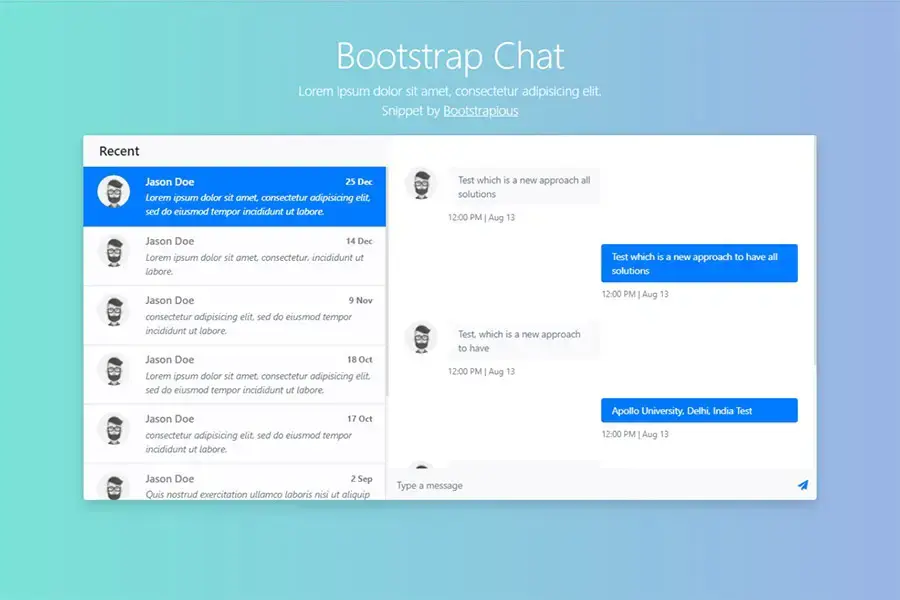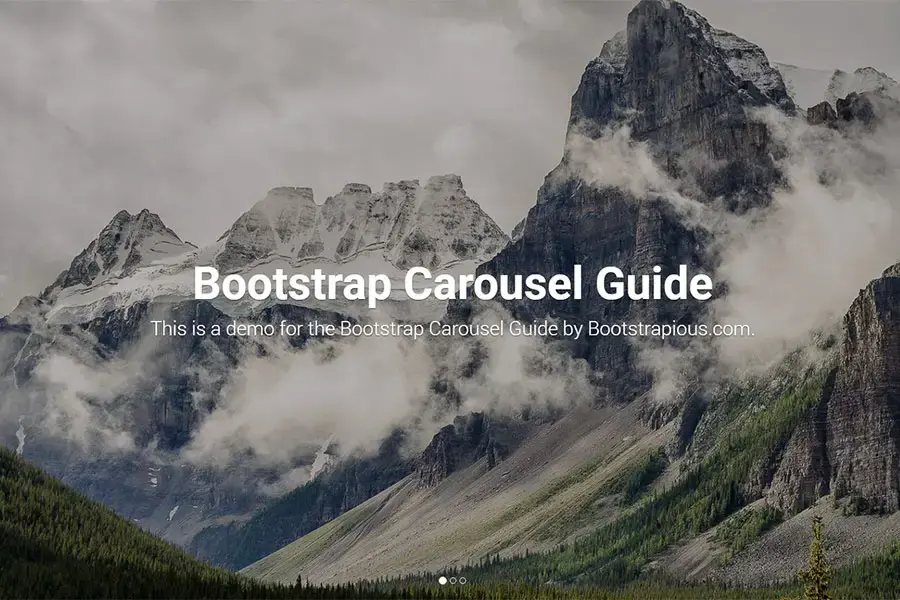Bootstrap Collapse Panel
Admin
·
1 minute read
Bootstrap Collapsible Panel is a simple and lightweight component that can be used to toggle the visibility of content. The component provides an easy way to collapse content for improved user experience and visual clarity.
This snippet is a basic example of how to create a collapsible panel with up & down chevrons.
It uses Bootstrap 4, but it can be easily adapted for use in any framework or library.
Check out the live demo and source code below.
If you liked this snippet, you might also enjoy exploring Bootstrap Registration Page or Bootstrap 4 Accordion .