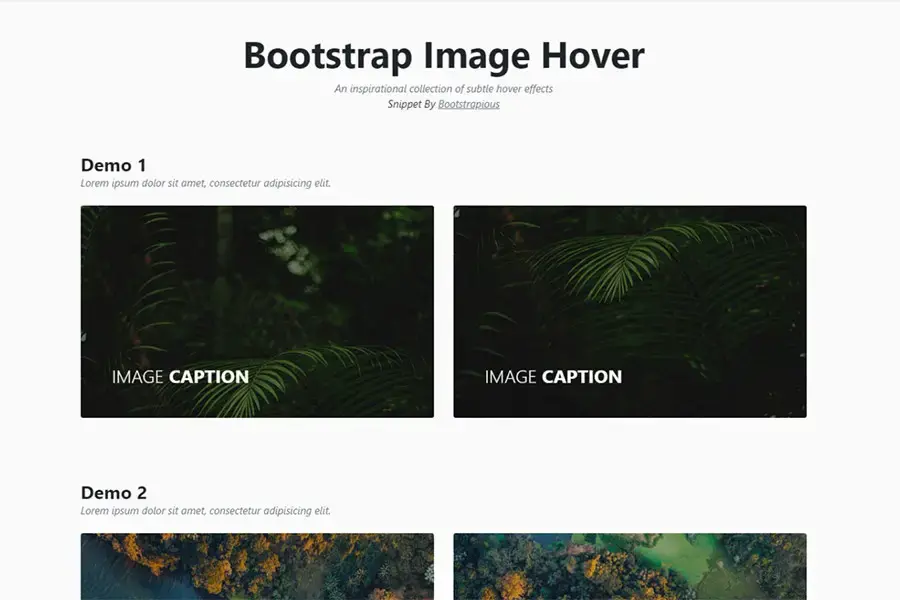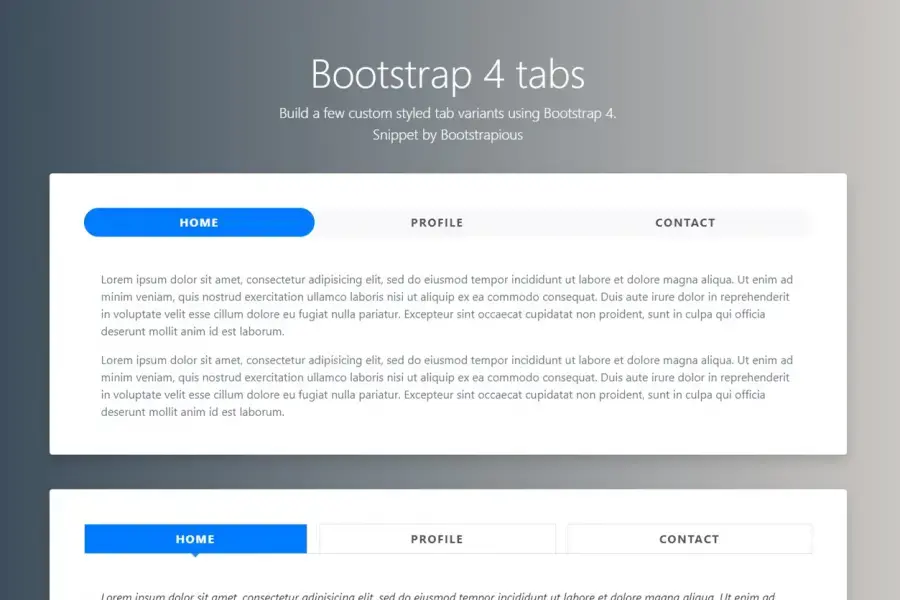Bootstrap 4 Accordion
Admin
·
1 minute read
Organize content and information with the Bootstrap 4 Accordion. It is a perfect solution to create an overview of your content. Create sections with headers that you can show or hide using sophisticated cards. The vertical accordion is ideal for content-heavy web pages, whether you have texts, images, videos, or more.
The accordion was crafted with the latest Bootstrap 4. The card component is complemented with smooth and fluid animation. The “plus” and “minus” icons from Font Awesome indicates whether each section is expanded or collapsed.
If you liked this snippet, you might also enjoy exploring Bootstrap Countdown or Bootstrap Divider .