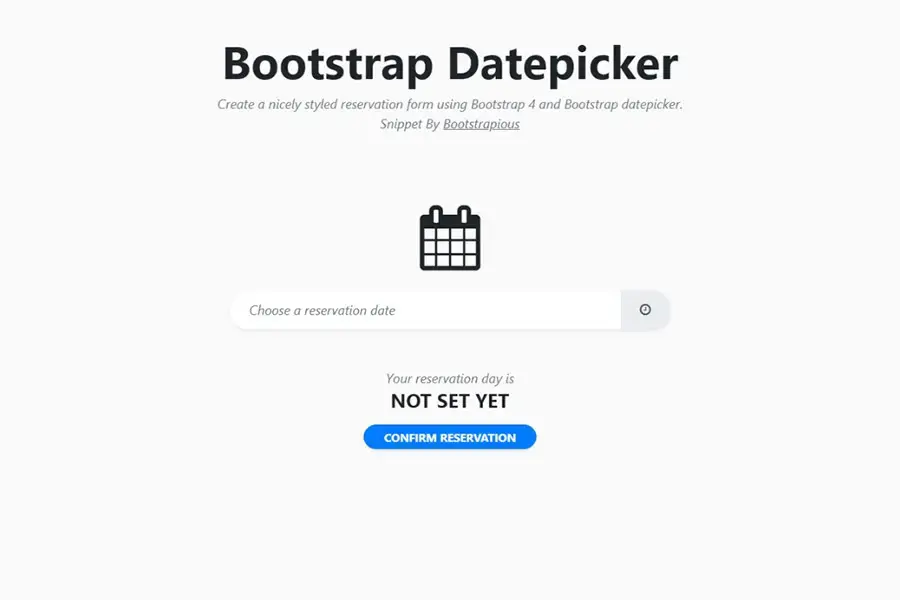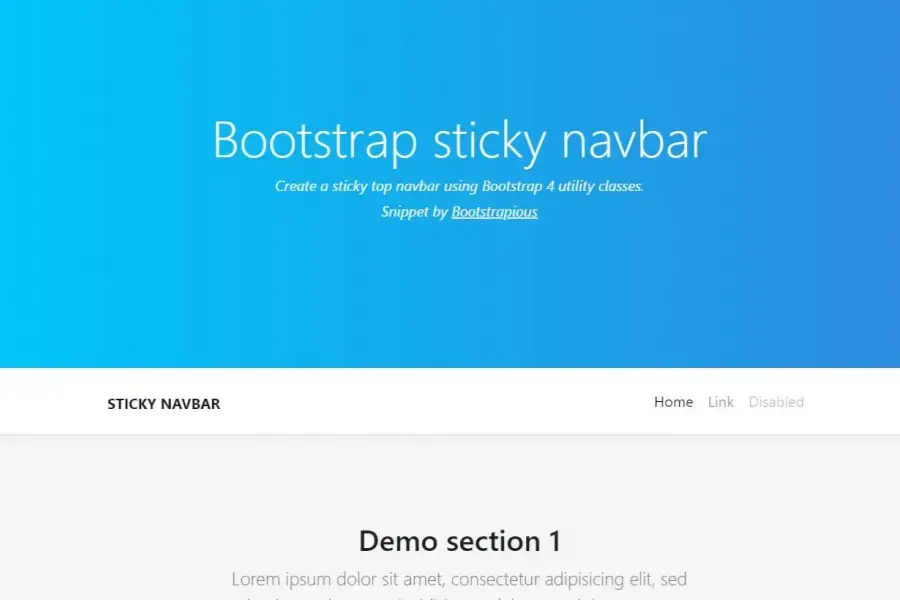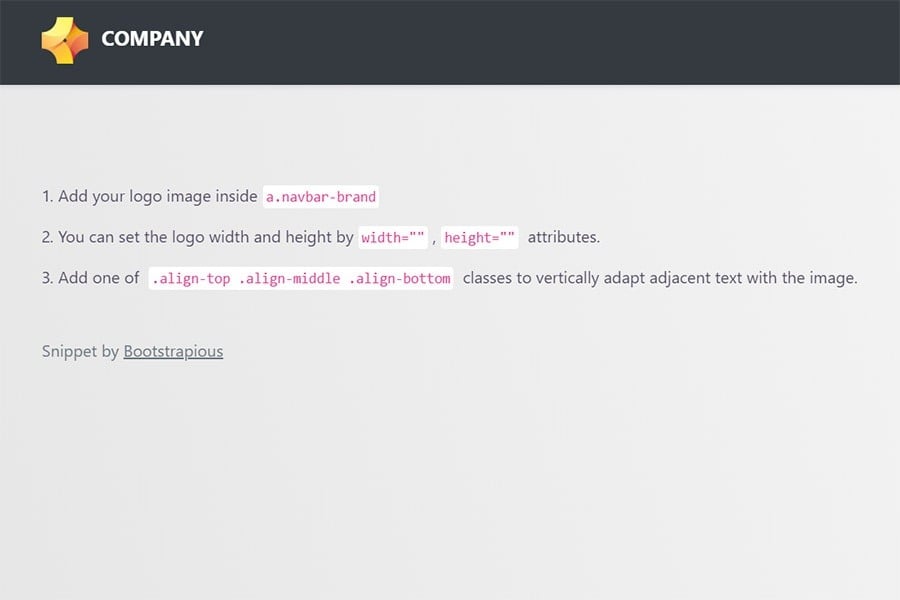Bootstrap Transparent Navbar
It's very easy to create a transparent navbar in Bootstrap 4 or 5. All you need is some basic CSS knowledge.
In this snippet tutorial, I'll show you how to set up a transparent navbar with Bootstrap 4, but the same technique works for Bootstrap 5 as well.
The menu starts off as a transparent header bar. Then, as your website visitor scrolls down, it becomes opaque, enhancing your menu’s accessibility. Additionally, the menu bar is responsive, and the menu items are hidden in a minimal hamburger menu. Bootstrap Transparent Navbar looks good on both desktop computers and mobile devices.
Navigation serves as an important map of your website to help your users explore your website. That is why having an intuitive and functional menu is anything but essential. You can use Bootstrap Transparent Navbar to add an interactive touch to your website. Whether you have a multi-page website or a single-page landing portal, this snippet is perfect for you.
Created using Bootstrap and JavaScript, it features a well-structured code to ensure that you can easily customize it to your needs.
When to use a transparent navbar in web design?
In some cases, you may want to remove the background color of your navbar and make it transparent. This is a nice touch that can make your website look more modern, clean, and elegant.
You can also use it on websites that have dark-colored backgrounds, as it will help you blend the elements together seamlessly.
Here are a few reasons why you might want to use a transparent navbar:
To show off your content. The main purpose of any website is to display information in the best way possible. In this case, the content is king and you need to show it off in the best way possible. If your website has only one or two pages, then using a transparent navbar will allow you to showcase your content beautifully.
You can also use this technique when you want to create a landing page with minimal distractions so that people can focus on what matters most — the message you want them to read.
Transparent navbars are also great for creating portfolios as they allow visitors to see all the beautiful works of art without being distracted by other elements such as navigation bars or ads.
The transparency effect can also be used for adding visual interest and style to an otherwise dull site design.
If you liked this snippet, you might also enjoy exploring Bootstrap Image Hover or Bootstrap Image Captions .