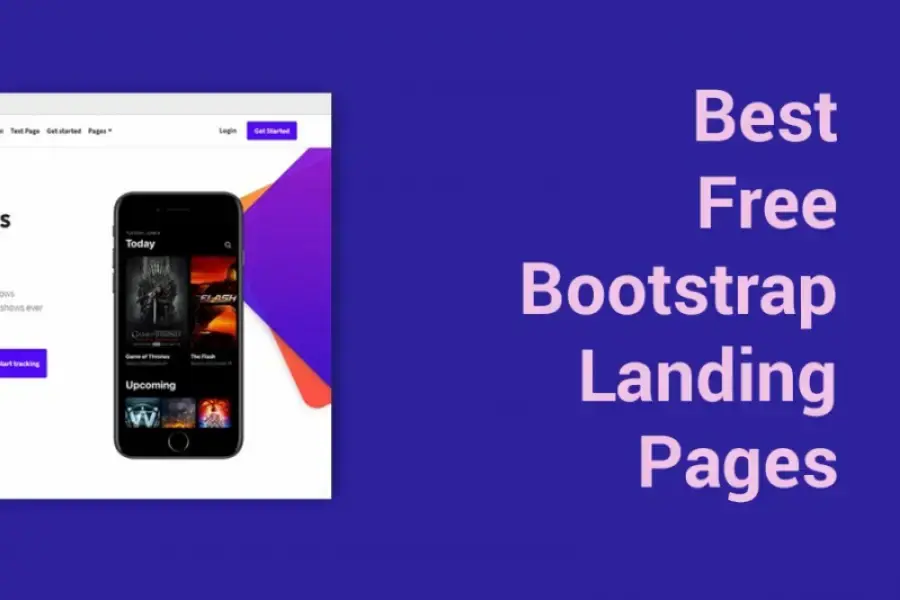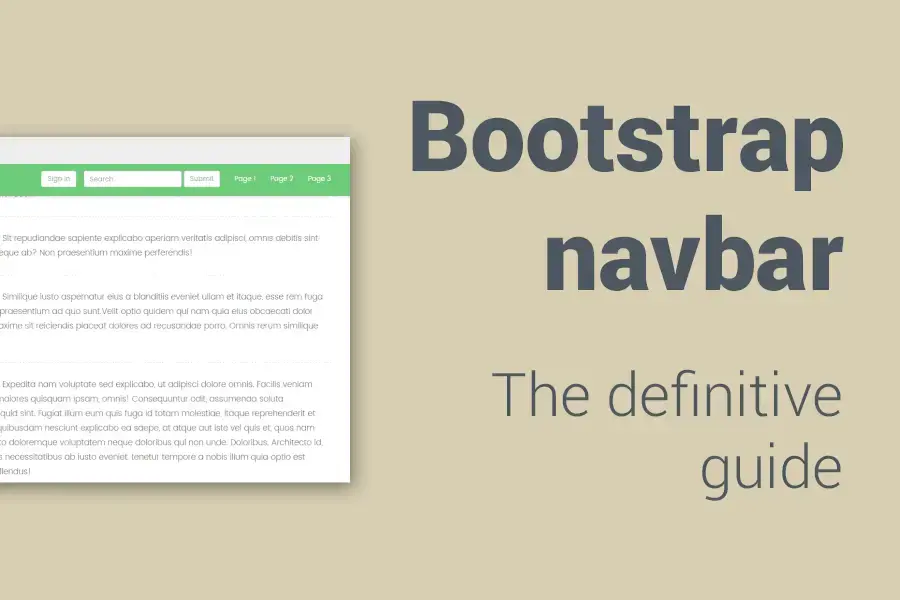Bootstrap Smooth Scroll
In this short snippet tutorial, I will show you how to add a smooth scroll effect to your Bootstrap website.
Let's say you have a page that's super long, with a ton of elements.
It would be really helpful to the visitor if your page had a scroll effect, instead of jumping from one end to the other. This allows the reader to focus on one area, and move through your website easier.
Smooth scrolling is a popular effect these days and it's got a pleasing, continuous motion effect that's especially good for parallax-style websites. This effect adds a lot to the user experience and is simple to create using the jQuery scrollTo plugin.
Alright, let's do it!
What is a Smooth Scroll?
Smooth Scroll is a handy plugin that helps to achieve smooth scrolling effects in Bootstrap. It can be used for horizontal and vertical scroll elements such as navbar, nav, loader, and progress bar.
CSS3 styles are used for creating this effect. The main advantage of using Smooth Scroll is that it's lightweight and works across all major browsers (Chrome, Firefox, Safari, Opera) without any issue.