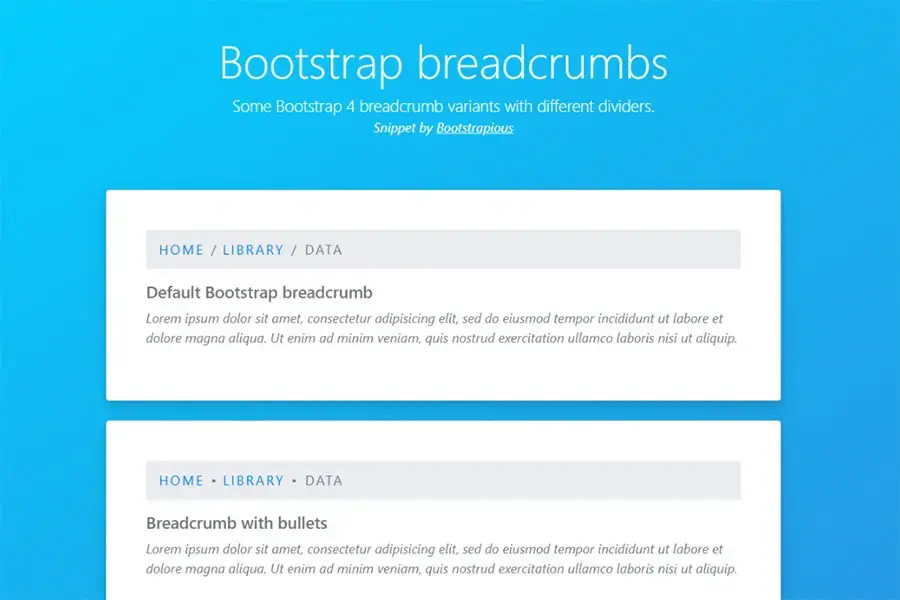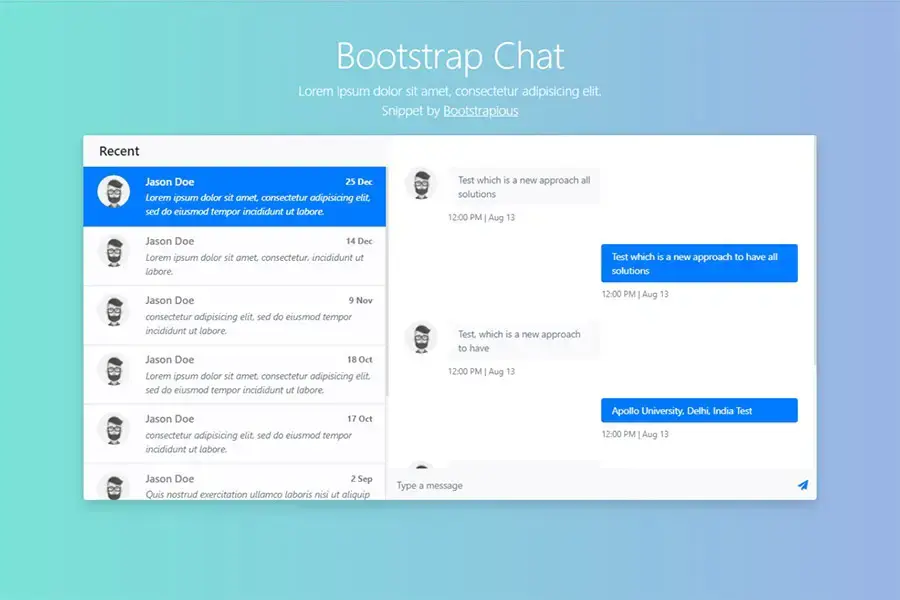Bootstrap Split-Screen Login Page
A split-screen login page is a great way to focus on the user’s name and password.
The idea behind this design pattern is that it provides more information in less space, while also making it easier for users to identify themselves.
In this tutorial, we’ll go over how to create a minimal split-screen login page using the Bootstrap front-end framework. We’ll be using pre-built components from Bootstrap and a couple of custom styles.
The end result of our code will look like this:
-
a nice background image on the left side of the screen
-
login form with inputs for email, password, remember me checkbox, and login button on the right side of the screen
Alright, let's do it!
Why should I make my login page responsive?
Responsive design is one of the most effective ways of increasing conversion rates. There are many reasons why you should use a responsive design for your website:
It improves usability - Users find it easier to navigate through a website if everything is displayed in an appropriate manner on all devices (from desktop PCs to mobile phones).
It makes your site appear more professional - Visitors can quickly identify whether or not they're dealing with a reputable company when they come across a responsive site design.
It increases conversions - A responsive design allows visitors to perform certain actions more easily and quickly than on non-responsive sites, such as entering their credit card details or submitting an order form.
If you liked this snippet, you might also enjoy exploring Bootstrap Sticky Footer or Bootstrap About Us Page .