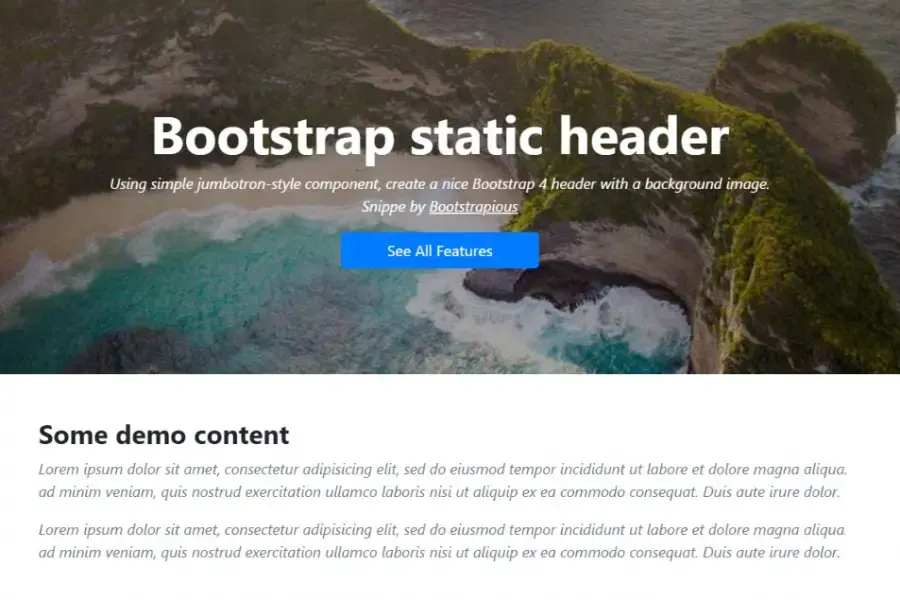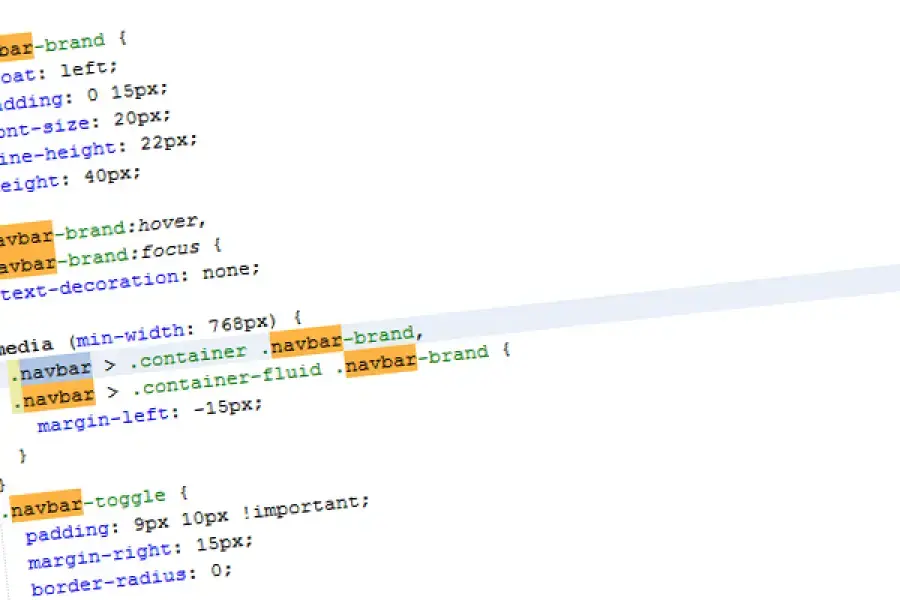Bootstrap table with a fixed header
With the help of a couple of CSS classes, you can easily create fixed headers for your responsive tables with Bootstrap 4 or 5.
In this short tutorial, I will show you how to create such sticky headers for your table. You can scroll the table contents and the header will remain in its place.
The table with its sticky header will be responsive and nicely displayed on smaller viewports. The code is easy to implement and customize to meet your specific needs.
Alright, let's do it!
Step-by-step Instructions
- don't forget to wrap your fixed table header row in a
theadwrapper - we limit
tbodyheight to300px(add your value) and setoverflow-ytoscroll. All this is done in CSS. - then to make everything work, we have to set the table's rows and cells to
display: blockandfloat: left
When to use a table with a fixed header in web design?
When you need to display data in tabular form, it is better if you can do it in a table with a fixed header. This is because it makes the content easier to read and understand.
A table with a fixed header could be used to display data usually found in an Excel sheet or database. The information can be easily arranged into columns and rows. It is also easy to identify the main content of each column.
If you liked this snippet, you might also enjoy exploring Bootstrap vertical menu or Bootstrap Multiselect Dropdown .