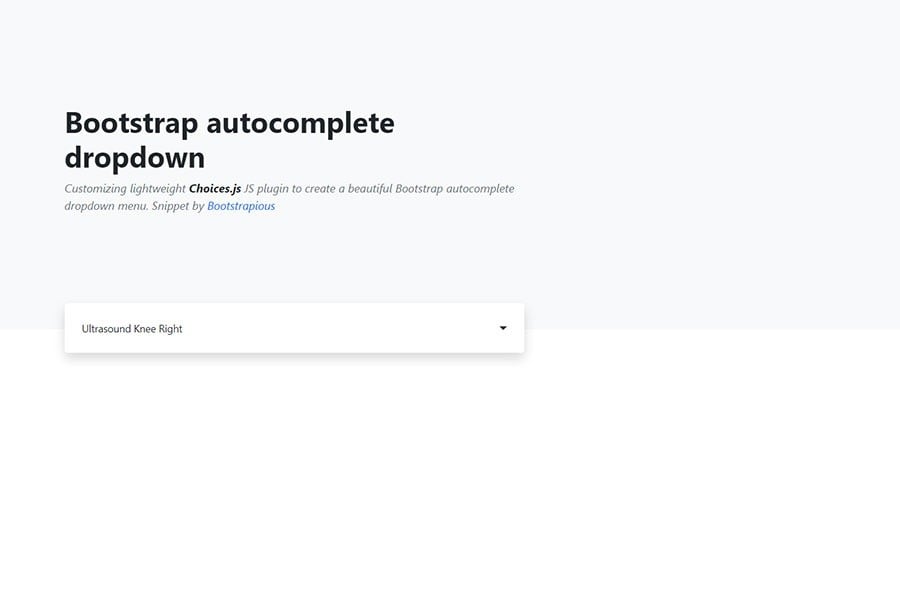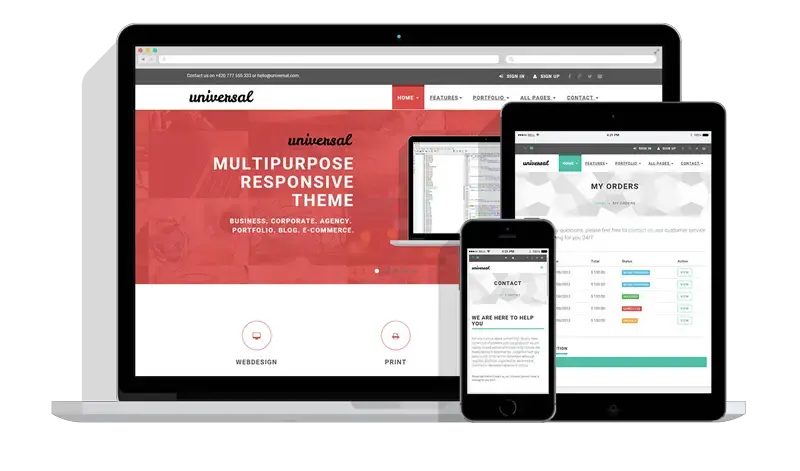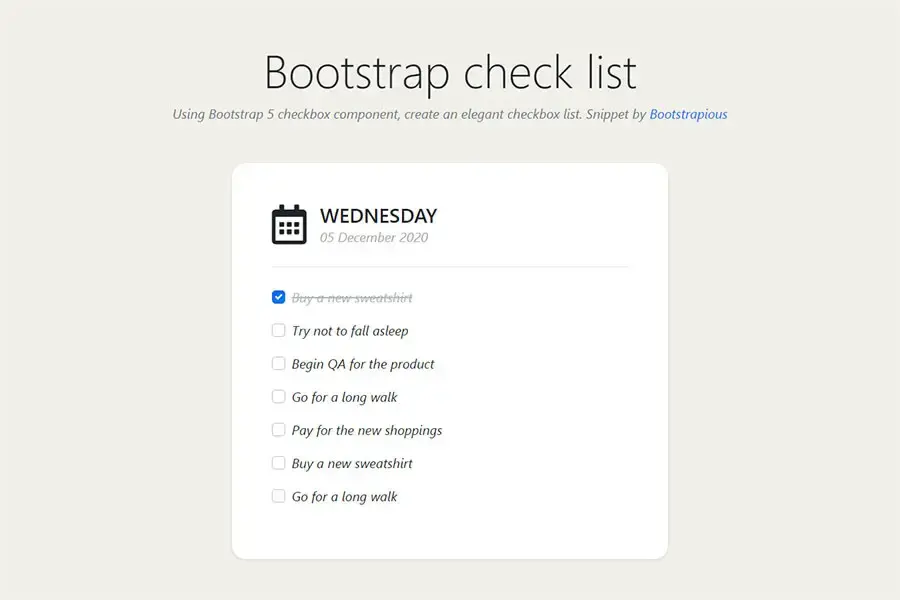Bootstrap vertical menu
Admin
·
1 minute read
Create a nicely styled Bootstrap 4 vertical menu.
The menu in this snippet includes icons for quicker user's navigation and badges representing the number of entries in each category. Both of these features can be, of course, easily removed.
Menu's markup uses only Bootstrap's built-in classes, so all you need to do is to copy its HTML code into your project, and you're good to go.
If you liked this snippet, you might also enjoy exploring Bootstrap Multiselect Dropdown or Bootstrap products list .