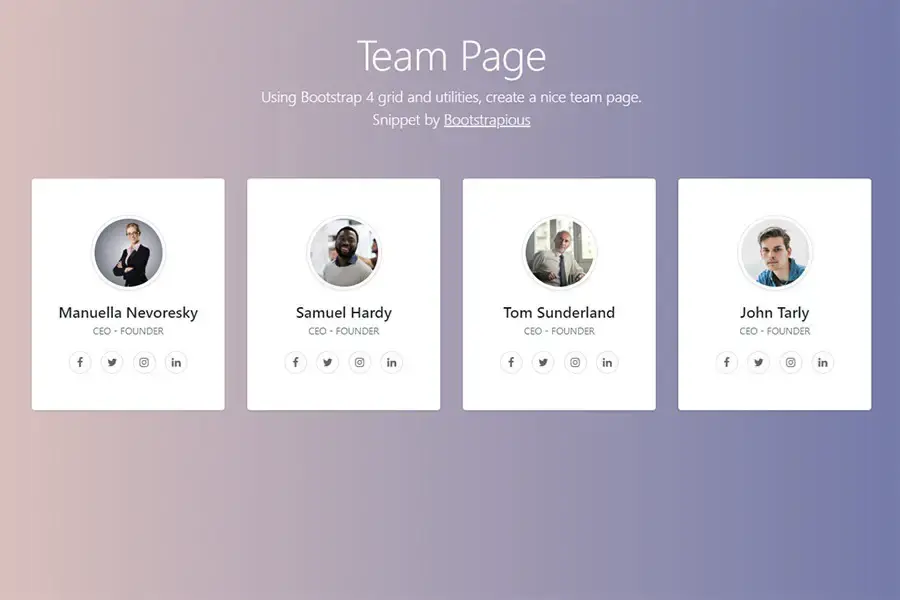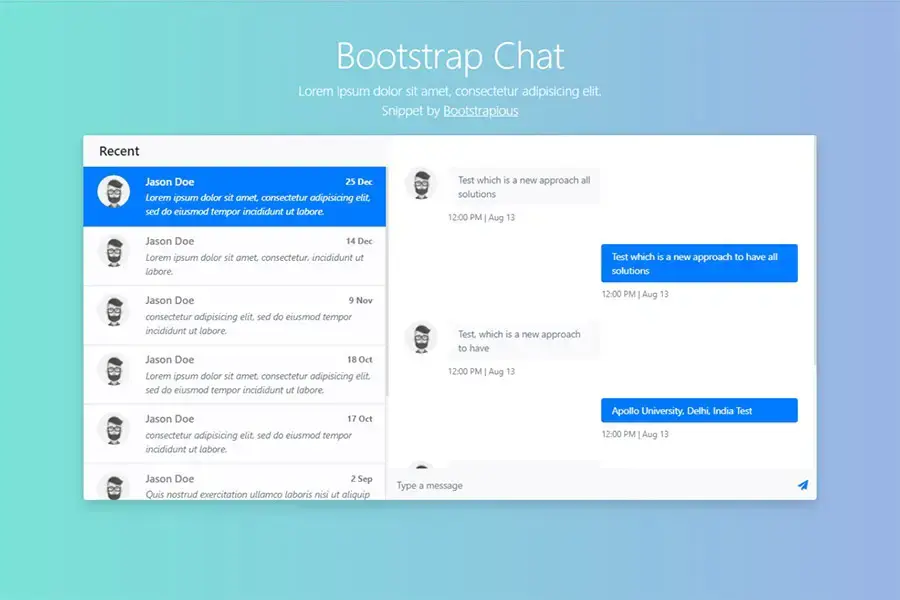Bootstrap photo gallery
We'll build a beautiful Bootstrap photo gallery template in today's snippet tutorial.
The idea for this snippet is to create a photo gallery with a clean and simple design that can easily be adapted to any type of website.
The photos will be organized into cards, each will have a title and text, and you can add some additional info into the card's footer - e.g. a tag, and image filetype.
Alright, let's do it.
Why Bootstrap?
Bootstrap is a powerful tool for building responsive websites and web applications. It comes with a variety of components that you can use to create your projects.
One of the most commonly-used components is the grid system, which allows you to build layouts using columns and rows.
In this tutorial, we'll build a simple photo gallery using the default grid system in Bootstrap 4 & 5.
How a good photo gallery should look like in Web Design?
Photogallery is one of the most popular and frequently used templates in web design.
Actually, it's a template for a photo gallery, but we use it to display different kinds of images - from single photos to animated gifs. Photogallery usually has a lot of space for text and it can be a very good tool to create an attractive page with a lot of information.
The main idea behind the photo gallery is to show many pictures at once and let users scroll through them easily.
If you liked this snippet, you might also enjoy exploring Circular progress bar or Bootstrap vertical navbar .