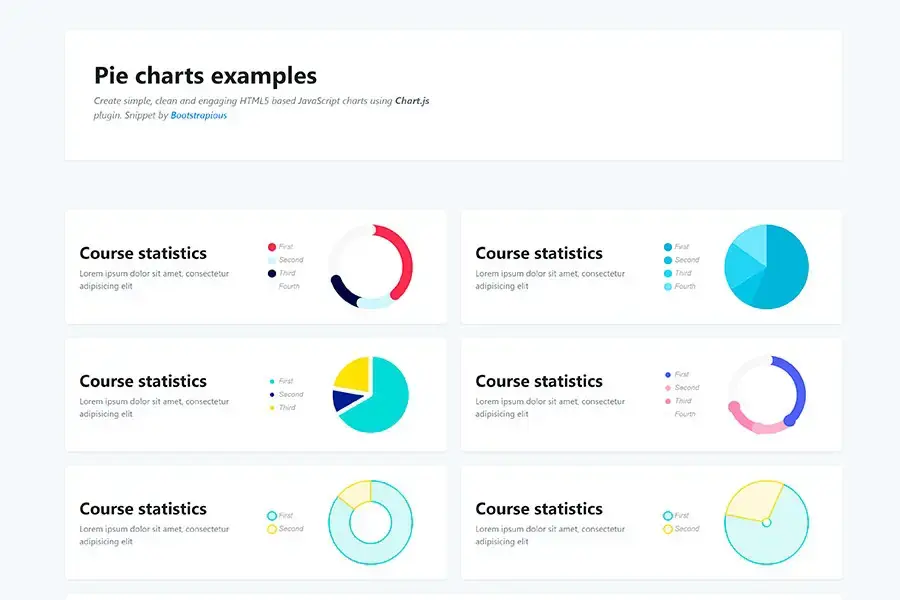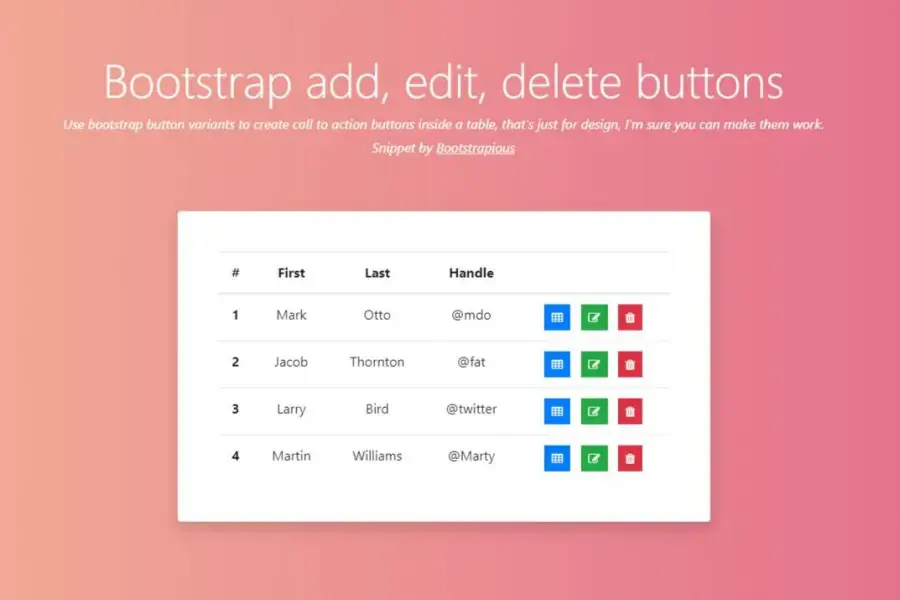Bootstrap DataTables
Data can be unwieldy and complicated to present, especially on a web page. Luckily, you can use Bootstrap DataTables for free to showcase information in a spreadsheet. Much like Microsoft Excel, you can display a database of information such as product lists, customer information, and more.
Bootstrap DataTable snippet was developed using the combination of Bootstrap 4, jQuery, and Datatables. You no longer have to rely on plain HTML tables as this Bootstrap snippet comes with various interactive features. You can add control functions such as the specific number of items to display, sort according to various column headers, and more.
Additionally, you can add a search function that filters the rows according to the keyword entered in real-time. That means there is no need to hit Enter as the entire table entries are filtered automatically as you type. Improve accessibility by adding intuitive pagination.
If you liked this snippet, you might also enjoy exploring Bootstrap Transparent Navbar or Bootstrap Image Hover .