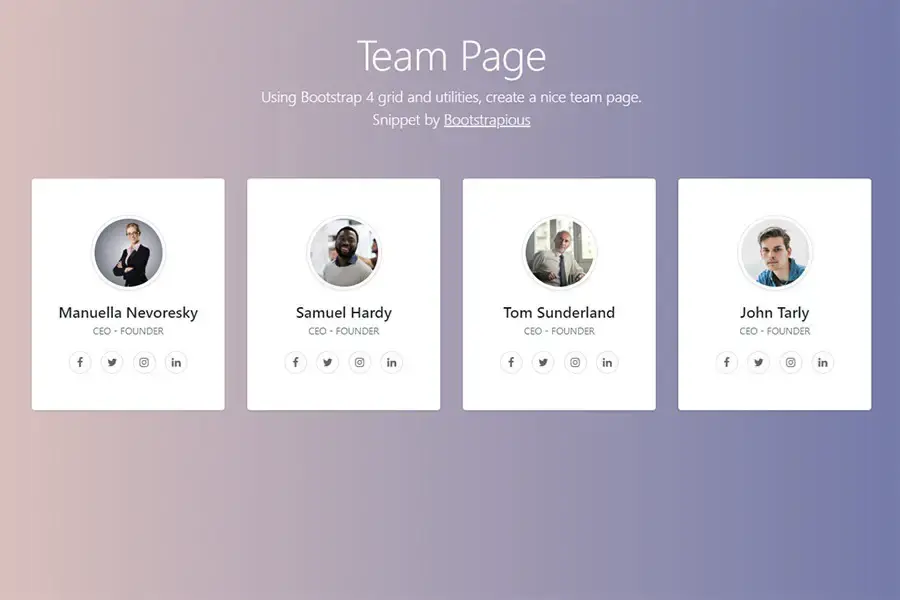Bootstrap Calendar
Whether you are working on a new calendar app project or looking to revamp the user interface of your existing ones, Bootstrap Calendar will make it easy to create a calendar widget for any part of your website. This stunning design will allow you to focus on the functionality of your website.
Bootstrap Calendar snippet was designed with efficiency in mind using minimal coding on Bootstrap, jQuery, and Font Awesome. Add this snippet to your existing backend application to create a complete calendar widget.
It contains the month, year, and scheduled events. Additionally, the date grid adjusts beautifully to any screen size. It is fluid and responsive, which ensures that your calendar widget looks good every time.
If you need a fully-working solution, check out e.g. this repository.
How to design a good calendar for the web?
There are many ways to design a calendar for the web.
The first thing you have to ask yourself is: What kind of calendar do I want? Do I need a simple month view or do I need a full-blown event calendar?
If you want a simple month view and don't care about dates from other years, then it's easy. Just use Bootstrap's datepicker component. You can use one of their predefined templates or create your own.
If you liked this snippet, you might also enjoy exploring Bootstrap list or Bootstrap 4 progress bar .