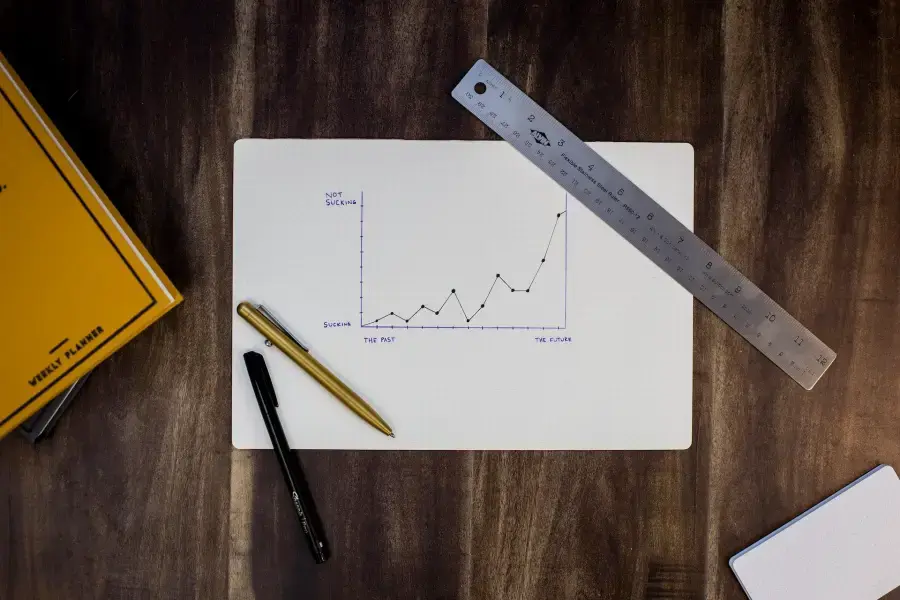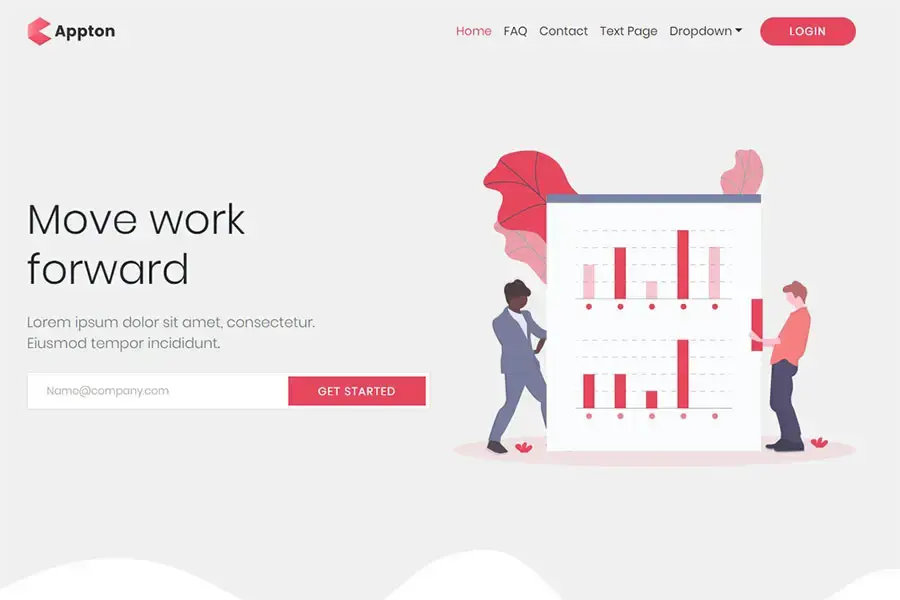Best Logo Templates & Creator Tools
Your company’s logo doesn’t just represent your business, but it represents the mission & vision of your company. This is why the logo is considered more than a simple image. Your logo carries your brand’s image and story while establishing awareness among your customers. As such, hiring a logo designer can be quite expensive.
Fortunately, modern logo creator platforms come with advanced features, so you can design logos yourself. Most of the free platforms allow you to use free logo templates to make logos without having to start from scratch. These tools are a great option for you whether you’re starting your online store or rebranding your company’s image.
In this article, we will explore the best logo makers online that offer free logo templates. These powerful tools help you design top-notch logos without years of graphic design experience.
Here are some of the best tools to create attractive logos for your company with the ease of free logo templates.
LogoMaker.net
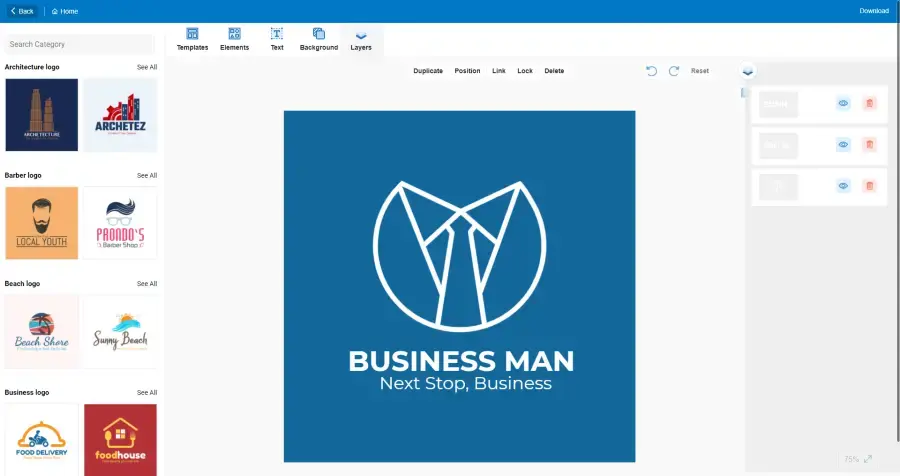
LogoMaker.net is a nifty tool that provides all the basic functionalities so you can create your logo without professional help. The logo maker promises to help you create your next brand identity in 10 minutes or less. Unlike other free tools, LogoMaker provides full features without annoying labels or watermarks. That means each logo you create is yours to keep, for free!
The online application also boasts over 8,000 free logo templates. That means you can find graphic elements that will fit your company’s image. You can choose relevant visuals from Architecture to Sports.
Canva
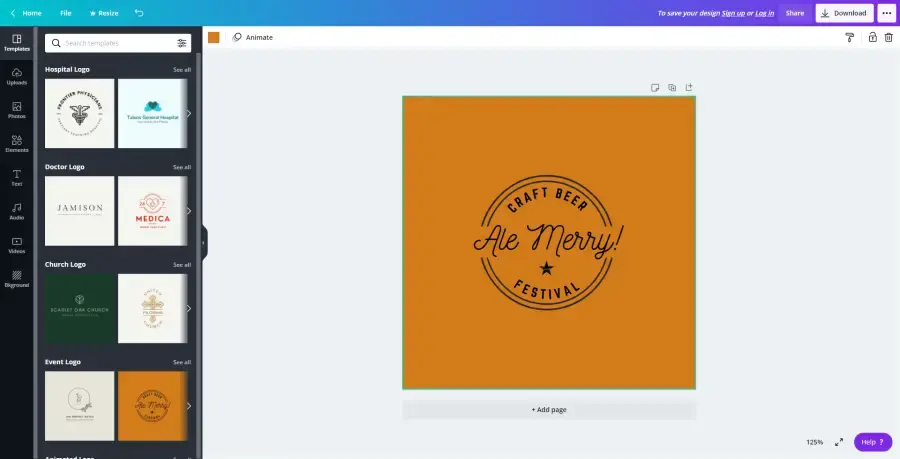
You might have known Canva as the social media tool, but the good news is that you can use it as a free logo maker to create attractive logos for brands & organizations. It offers drop & drag options for its users, making it amazing for those who have no designing expertise. You can conveniently create the logo with over 100 free templates to choose from.
All you need to do is enter your company's name to get started and answer a few questions to customize the logo search. You will be asked for the industry type and choose the style from various design templates based on your industry type.
Online Logo Maker
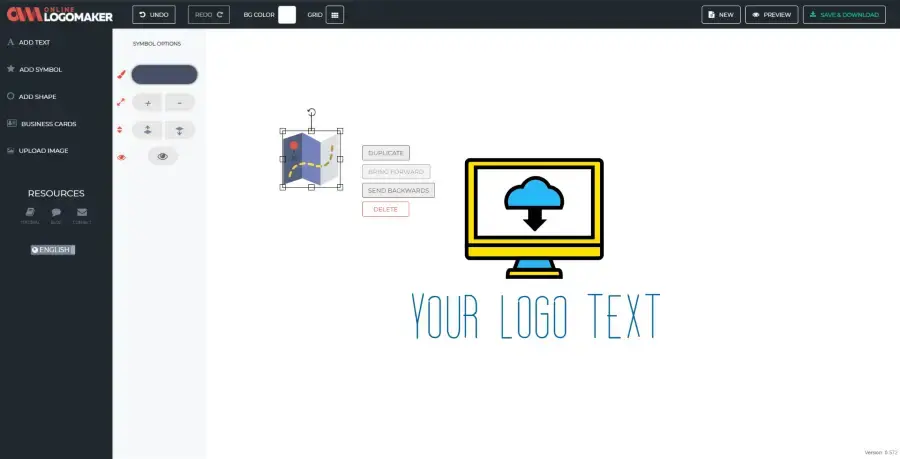
Online Logo Maker helps you to create professional-looking logos in just a few minutes. The uncomplicated interface means you can quickly get started without having to go through complicated training and how-to videos. With countless logo templates in its library, you can choose a start off point to save time. The Free Pack provides unlimited downloads of your logo up to 300px in quality. This is already enough for website logos, business cards, and small marketing collaterals. If you need high-definition logos for letterheads, posters, and other materials, you can opt for their affordable Premium Pack.
Visme’s Free Logo Maker
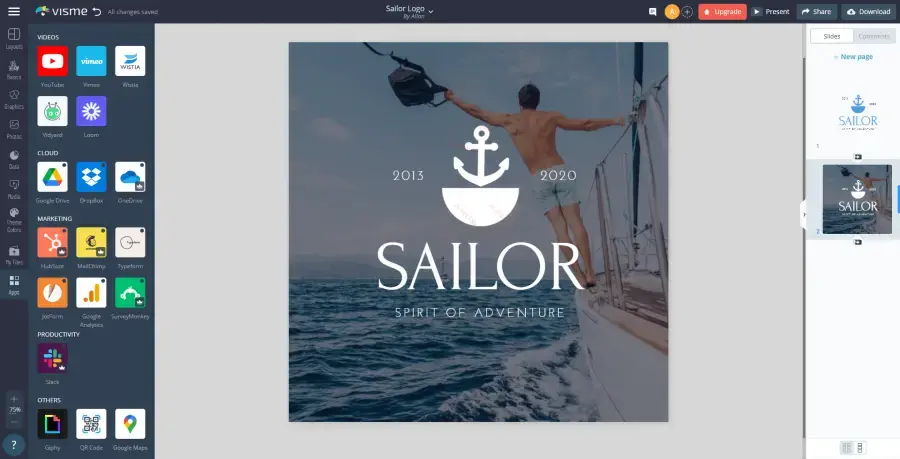
Visme’s free logo maker not only provides your basic design elements but offers a design-free logo maker solution. Developed by one of the most powerful online design platforms in the market, the free logo maker provides numerous logo templates that combine basic graphical elements and high-quality photos. That means you can easily whip up marketing and sales collaterals while you develop your logo. It also comes with color themes, thousands of graphic elements, and you can even create interactive digital logos using GIFs and videos.
Free Logo Design

Free Logo Design makes logo designing a breeze right off the bat. First, all you have to do is enter your company name and the category of logo you want to create. The platform offers numerous logo templates from different industries, from agriculture to wedding services. The smart solution combines relevant graphic elements that evoke just the right vibe for your brand. You can refine your logo using their user-friendly editor. Using this smart technique, Free Logo Design allows you to create logos in seconds!
GraphicSprings
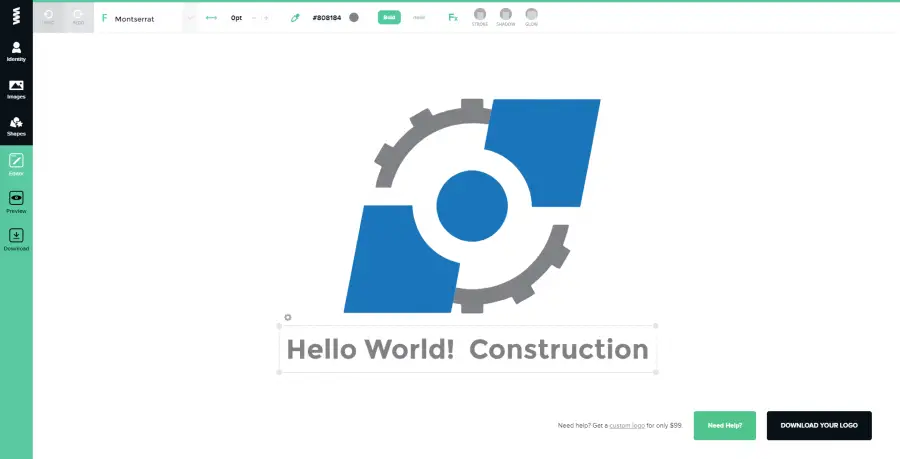
GraphicSprings is a free logo maker that offers various logo templates for you to choose from. To begin the logo customization, enter the company name and your tagline. Select the logo category from various options, then pick your desired logo template in vector format.
The easy-to-understand editor provides various controls so you can adjust various graphic elements from color to font styles. After designing your logo to perfection, the solution allows you to download high-quality image files as much as you want. While it requires payment before you can download your collaterals, the affordable pricing is one-time only.
LogoGarden
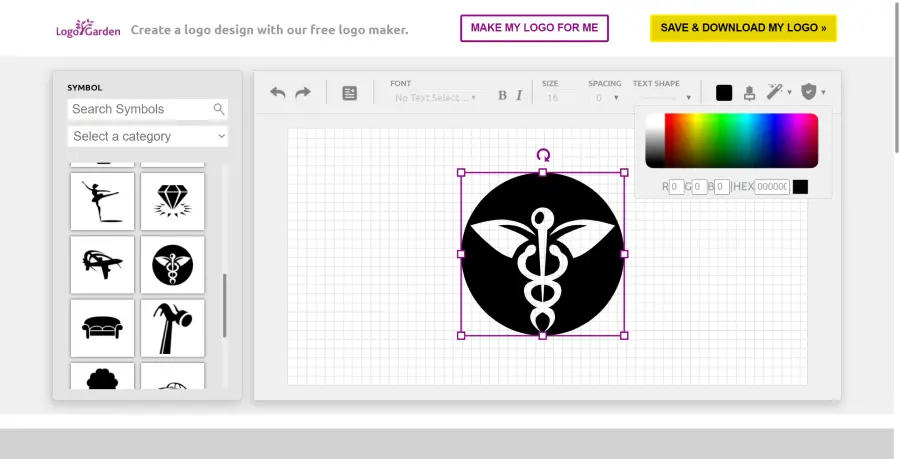
LogoGarden boasts over 2.5 million custom logos made to date. The platform makes designing logos in three simple steps. First, browse and select a template from their thousands of options in their collection. Then, personalize the logo by adjusting fonts, colors, effects, and layout. Once ready, you can download your logo in a high-resolution image or Vector Graphics format.
More than basic logos, you can design various visual collaterals such as business cards, t-shirt design, and even web design. Because the platform is created with design best practices in mind, you have a multitude of visually stunning elements to create professional logos. Still don’t have time to create your logo? LogoGarden can connect with professional US-based design teams and create your entire branding materials just for you.
Conclusion
Your logo is potentially the most important element of your branding. After all, your entire style and design language should revolve around the logo. That is why successful companies spend a significant amount of time designing logos that will capture their company’s culture, values, and story. However, creating high-quality logos does not mean spending thousands of dollars. If you have a bit of time and creativity, the free tools mentioned above can help you create logos without a single penny.