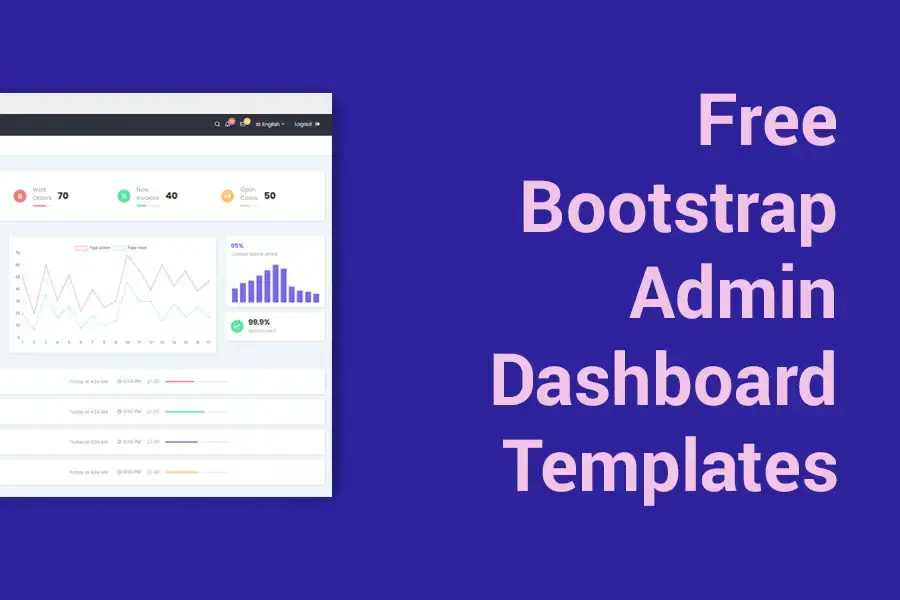Advanced form fields and offline data collection
Creating forms and collecting data on the go just got a whole lot easier with JotForm’s reimagined mobile app, JotForm Mobile Forms.
JotForm Mobile Forms offers robust features, such as voice recording, geolocation, image upload, and e-signature. It even has the functionality to collect data anywhere with no Wi-Fi connection. Read on to learn more about what this app has to offer.
JotForm Mobile Forms is jam-packed with free perks
JotForm Mobile Forms is rich with free perks that’ll help teams collect data and get more done in less time.
Create and edit forms anywhere.
Whether coding in a shared workspace or coffee shop, many developers do their work on the go. With JotForm Mobile Forms, developers aren’t tied to a desktop; they can create and edit forms wherever works best for them.
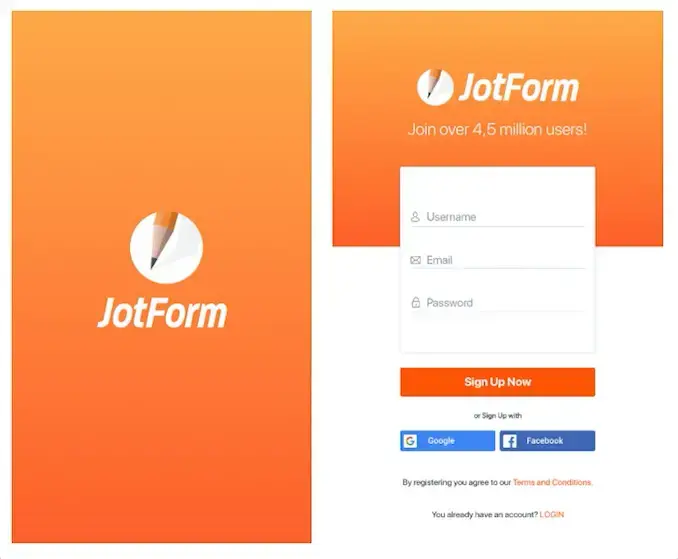
JotForm Mobile Forms login
Collect data offline.
A spotty internet connection can ruin a work day. But with JotForm Mobile Forms, it’s never been easier to work without Wi-Fi because the app has been programmed to do just that. Collect data offline anywhere, anytime.
Take advantage of advanced form features.
What’s a form without its features? Make the most of all the advanced form features JotForm Mobile Forms has to offer, such as geolocation, voice recording, image upload, e-signature, barcode scanner, and much more.
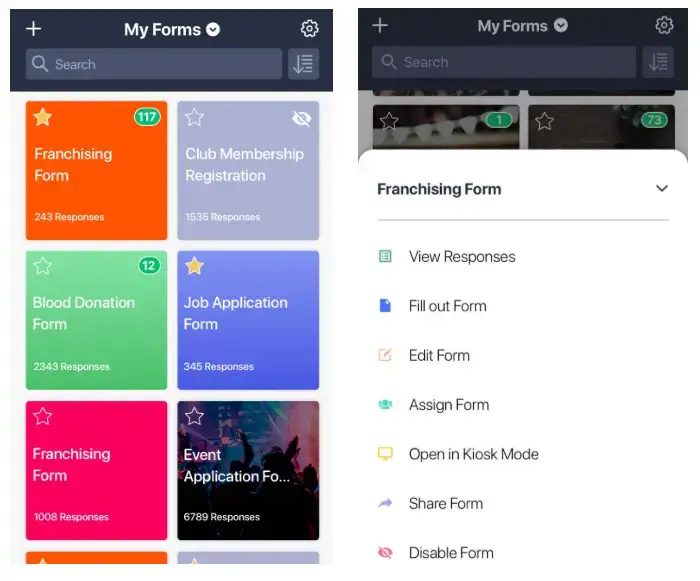
JotForm Mobile Forms My Forms dashboard and menu
Turn your device into a survey station.
If you ever find yourself in a situation where you need to get feedback fast and in real time, then check out kiosk mode. With kiosk mode, you can turn your device into a survey station. Kiosk mode locks the screen so that form respondents can access only your form. And after they fill out the form, it refreshes automatically for the next respondent.
Assign forms to anyone.
Collaboration is key for any developer, designer, or team for that matter. With the Assign Form feature, JotForm account holders can grant form access to anyone (inside or outside) of their company. The assignees will be able to fill out the form themselves and have others fill it out too. They’ll be able to access their submissions without gaining access to other submissions or to the form’s backend.
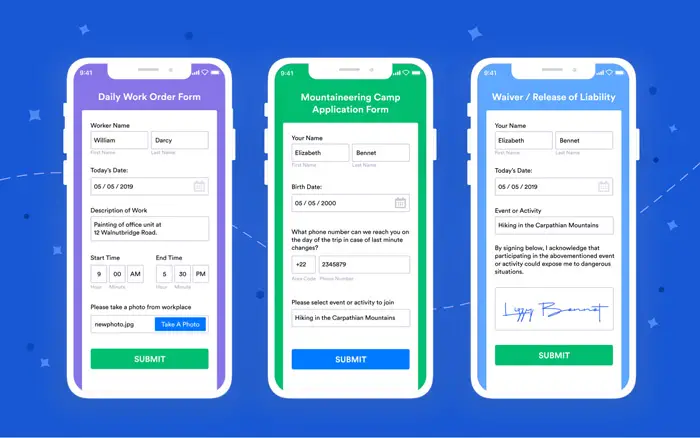
An example of JotForm Mobile Forms
Customize notifications.
Notifications — some of us love them and some of us, not so much. With JotForm Mobile Forms, users have the option to enable or disable form notifications on one or more forms, so they can cut through the noise and stay on top of what’s important.
Easily export forms and submissions.
Need to send a form, a submission, or a collection of submissions to a teammate? Users can easily export all of the above via email, text, Airdrop, Facebook Messenger, or through a medley of other apps.
Besides these free and useful perks, JotForm Mobile Forms also comes with everything else that JotForm offers via desktop, such as hundreds of integrations, top form security, full customization, and more.
Take your form creation and data collection on the go, and get started with JotForm Mobile Forms for free today.